Instead of mailing ACE a donation or trip payment with a check through the USPS, you can Zelle! With Zelle, you can send and receive money with peace of mind. Safely and easily transfer money to people you know through your trusted banking app – or the Zelle app if your bank doesn’t currently offer Zelle.
STEP 1
Access Zelle
If you already have your banking app on your phone, there’s no download necessary. You can find Zelle as an option in your bank’s mobile banking app. If your bank or credit union doesn’t offer Zelle yet, just download the Zelle app to get started.
STEP 2
Once you enroll, all you need to do to send money to ACE with Zelle is use accounting@acexperience.org as the recipient email address
STEP 3
Enter the amount you want to send, and the money will go directly into their bank account, typically in minutes. There is a comment section where you can note how you’d like your payment allocated: as a donation (please specify “child sponsorship” or other designation) or as a payment for an invoice (please specify the invoice number).
In this age of quickly changing technology, we encourage electronic payments and donations for the quickest, most secure transfer of funds. We hope this additional option will make it easier!

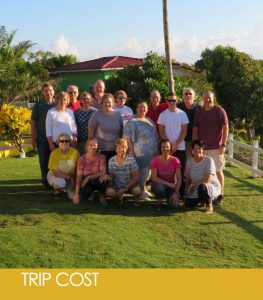 TRIP COST
TRIP COST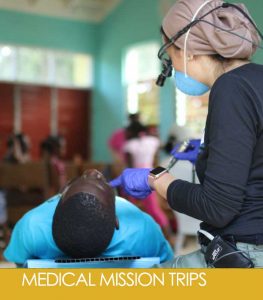

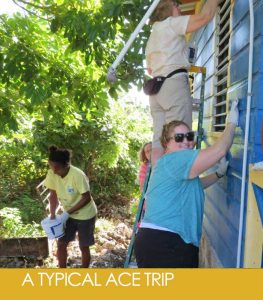

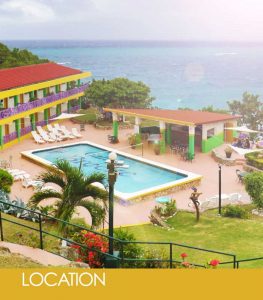

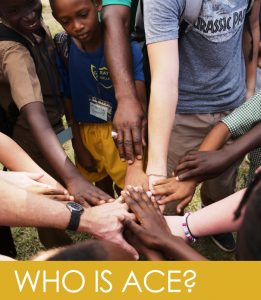
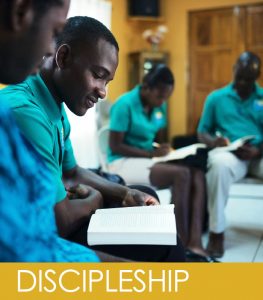
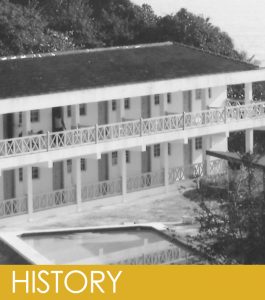
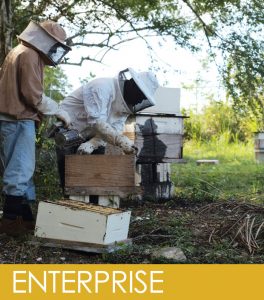 There is an old proverb, “If you give a man a fish, he’ll eat for a day, but if you teach a man to fish, he’ll eat for a lifetime.” History proves that lasting change in a poverty culture is achieved by empowering the people to reach their full potential and become self-sustaining. ACE is invested in our community long-term and in conjunction with our partners in the US, we are identifying the circumstances of those around us in order to find real solutions for their unique needs.
There is an old proverb, “If you give a man a fish, he’ll eat for a day, but if you teach a man to fish, he’ll eat for a lifetime.” History proves that lasting change in a poverty culture is achieved by empowering the people to reach their full potential and become self-sustaining. ACE is invested in our community long-term and in conjunction with our partners in the US, we are identifying the circumstances of those around us in order to find real solutions for their unique needs.